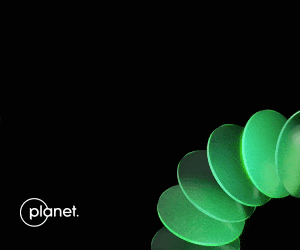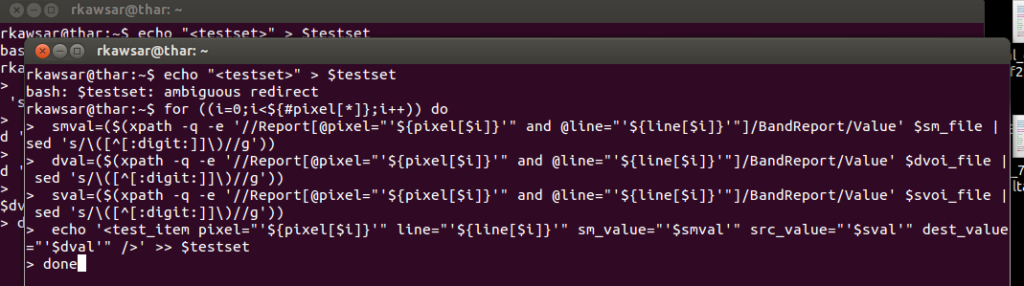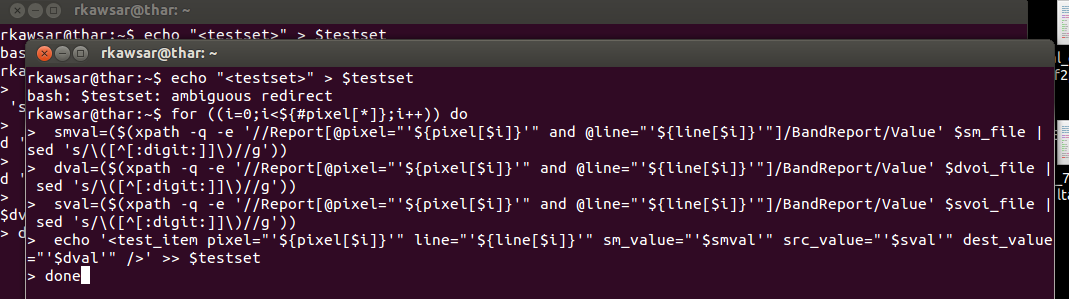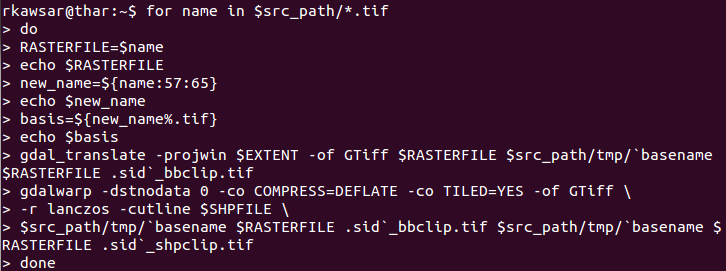Detect and Locate GPS Jammers using radar gun!
The most infamous GPS jamming event in history of GPS has to be the San Diego Airport disruption. A Single event brought the flight control room in the San Diego airport to its feet, wondering and panicking to as to what was really going on. ATM machines refused customers , the Harbor traffic management system was going haywire. All this because of a GPS jamming event. A clear indication that the GPS system does not just run your Sat Nav on the car, it does a lot more than that.
GPS is in a sense, is a silent force that powers the modern communication world. Mobile network service providers use GPS time signals to coordinate how your phone talks to the cell phone towers. Electricity grids turn to GPS for synchronization when they are connected together. Banks and stock exchanges use the GPS/GNSS for time-stamping transactions without which commerce would be rendered impossible.
The GPS Jamming was eventually identified after 3 days of investigation – a navy exercise to test procedures when communication was down. The Technies had also jammed GPS signals unintentionally. Unfortunately, the jamming expertise was not just localized or available to the Navy or the Military. There was another infamous event where a truck driver was using a GPS jammer near an airport to avoid being tracked! The GPS jamming device is available for under 30$ online but it’s illegal to use/buy such a device only in a few countries. Many across the world have not yet realized the danger and disruptions that these devices can cause.
So isn’t there anything that can be done to find the Jammers?
Actually, until now it was possible to find the presence of a GPS jammer but was not possible to locate it. Enter Chronos! The company claims that its £1600 GPS Jammer Detector and Locator System can identify a jammer-using vehicle in a multi-storey car park – and can pinpoint portable devices in drivers’ pockets when they have left their cars. Pretty impressive! Of course, they didnt explain how the system works but some people have guessed that it has to be a signal triangulation of some sort. But sadly, it only works for L1 signals. I suppose they are working on getting L2 signals covered as well. Hope so!
Detect and Locate GPS Jammers – No more hiding!