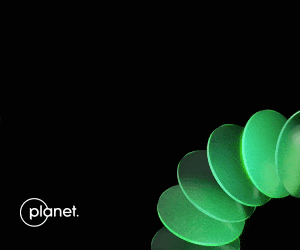7-Step Knowledge that could Hurl you into the Data Science World!
 Takeaway: Data science is best learned by doing, but a good foundation of statistics and machine learning matters too.
Takeaway: Data science is best learned by doing, but a good foundation of statistics and machine learning matters too.
I am frequently asked how to learn data mining and data science. Here is my summary.
You can best learn data mining and data science by doing, so start analyzing data as soon as you can! However, don’t forget to learn the theory, since you need a good statistical and machine learning foundation to understand what you are doing and to find real nuggets of value in the noise of big data.
Here are seven steps for learning data mining and data science. Although they are numbered, you can do them in parallel or in a different order.
- Languages: Learn R, Python and SQL
- Tools: Learn how to use data mining and visualization tools
- Textbooks: Read introductory textbooks to understand the fundamentals
- Education: Watch webinars, take courses and consider a certificate or a degree in data science (Read more in Ben Lorica’s How to Nurture a Data Scientist.)
- Data: Check available data resources and find something there
- Competitions: Participate in data mining competitions
- Interact with other data scientists, via social networks, groups and meetings
In this article, I use data mining and data science interchangeably. See my presentation,Analytics Industry Overview, where I look at the evolution and popularity of different terms like statistics, knowledge discovery, data mining, predictive analytics, data science and big data.
1. Learning Languages
A recent KDnuggets Poll found that the most popular languages for data mining are R, Python, and SQLThere are many resources for each, for example
- Free e-book on Data Science with R
- Getting Started With Python For Data Science
- Python for Data Analysis: Agile Tools for Real World Data
- An Indispensable Python: Data Sourcing to Data Science
- W3 School’s Learning SQL
2. Tools: Data Mining, Data Science, and Visualization Software
There are many data mining tools for different tasks, but it is best to learn how to use a data mining suite that supports the entire process of data analysis. You can start with open-source (free) tools such as KNIME, RapidMiner and Weka.
However, for many analytics jobs you need to know SAS, which is the leading commercial tool and widely used. Other popular analytics and data mining software include MATLAB, StatSoft STATISTICA, Microsoft SQL Server, Tableau, IBM SPSS Modeler, and Rattle.
Visualization is an essential part of any data analysis. Learn how to use Microsoft Excel (good for many simpler tasks), R graphics, (especially ggplot2), and also Tableau – an excellent package for visualization. Other good visualization tools include TIBCO Spotfire and Miner3D.
3. Textbooks
There are many data mining and data science textbooks available, but you can check these:
- Data Mining and Analysis: Fundamental Concepts and Algorithms, free PDF download (draft), by Mohammed Zaki and Wagner Meira Jr.
- Data Mining: Practical Machine Learning Tools and Techniques, by Ian Witten, Eibe Frank and Mark Hall, from the authors of Weka, and using Weka extensively in examples
- The Elements of Statistical Learning, Data Mining, Inference and Prediction, by Trevor Hastie, Robert Tibshirani, Jerome Friedman. A great introduction for the mathematically oriented
- LIONbook: Learning and Intelligent Optimization, by Roberto Battiti and Mauro Brunato, freely available on the Web, chapter by chapter
- Mining of Massive Datasets Book, by A. Rajaraman, J. Ullman
- StatSoft Electronic Statistics Textbook (free), includes many data mining topics
4. Education: Webinars, Courses, Certificates and Degrees
You can start by watching some of the many free webinars and webcasts on latest topics in analytics, big data, data mining and data science.
There are also many online courses, short and long, many of them free. (See KDnuggets online education directory.)
Check in particular these courses:
- Machine Learning, at Coursera, taught by Andrew Ng
- Learning from Data at edX, taught by Caltech professor Yaser Abu-Mostafa
- Open Online Course in Applied Data Science, from Syracuse iSchool
- Data Mining with Weka, free online course
- Check also free online slides from my Data Mining Course, a semester-long introductory course in data mining
Finally, consider getting certificates in data mining, and data science or advanced degrees, such as a master’s degree in data science.
5. Data
You will need data to analyze – see KDnuggets directory of Datasets for Data Mining, including:
- Government, federal, state, city, local and public data sites and portals
- Data APIs, hubs, marketplaces, platforms, portals and search engines
- Free public datasets
6. Competitions
Again, you will best learn by doing, so participate in Kaggle competitions. Start with beginner competitions, such as Predicting Titanic Survival Using Machine Learning.
7. Interact: Meetings, Groups, and Social Networks
You can join many peer groups. See the Top 30 LinkedIn Groups for Analytics, Big Data, Data Mining, and Data Science.
AnalyticBridge is an active community for analytics and data science.
You can attend some of the many Meetings and Conferences on Analytics, Big Data, Data Mining, Data Science, & Knowledge Discovery.
Also, consider joining ACM SIGKDD, which organizes the annual KDD conference – the leading research conference in the field.
Source: Article pulled from KDNuggets.com