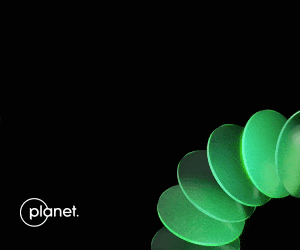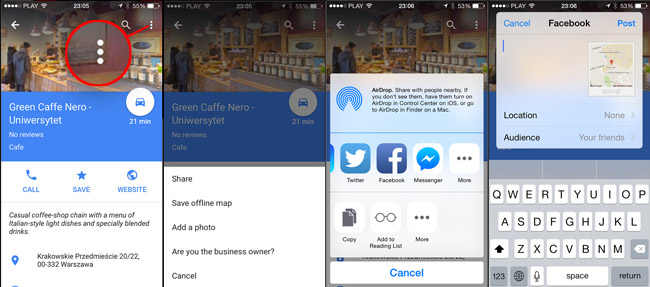
Google Maps for iOS adds Facebook location sharing
Last month Facebook announced a new location sharing feature for Messenger. Unfortunately mapping features on FB are still on a very basic level. So when you need to quickly share your location on Messenger or on computer I bet that Facebook maps were not your first choice. In most cases you would copy a link from Google Maps and paste it to Messenger or Wall. But when you’re using a smartphone it’s not that convenient anymore. Until now.
The latest version of Google Maps for iOS, version 4.8.0, has added location-sharing with Facebook and Facebook Messenger. To share your location, simply select a place nearby, tap on its name, and then touch the three dots at the top of the app screen. The Share option will pop up at the bottom of the screen, and then you’ll see the option to send your location to Facebook or Messenger. From there, you can decide with whom you want to share your location.