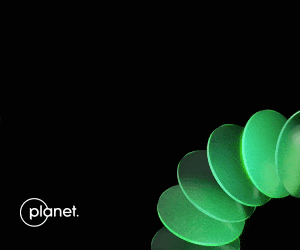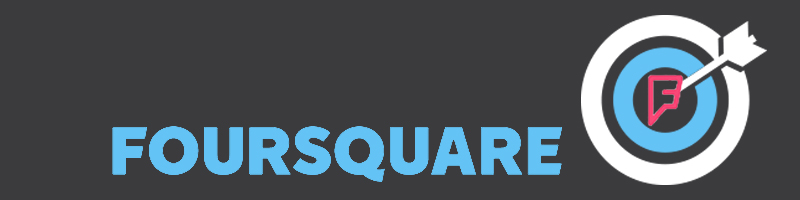
Foursquare launched Pinpoint – new location-based ad targeting platfrom
Couple of years ago Foursquare was a regular location-sharing app… But it find it’s way to the top. Check-ins and badges… it really worked. I remember battling a random stranger to become the “mayor” of a local coffee shop when I was studying in Lisbon.
Actually Foursquare remembers it as well. In fact it remembers all 7 billion check-ins of its 55 million users. This is a lot of data… And a few years back Foursquare understood that this data is the company’s biggest asset.
 PINPOINT
PINPOINT
After couple years of experimenting with location intelligence last week Foursquare unveiled a new advertising platform called Pinpoint. Pinpoint’s website describes the platform as a “full-service advertising solution powered by the world’s most accurate location intelligence available.”
WHERE YOU ARE IS WHO YOU ARE
The idea is that the platform will use FourSquare’s first-party location intelligence and third-party GPS information from apps and publishers to help make sense of consumer behavior and add context to data. Foursquare says it’s already partnered with numerous brands, including Samsung, AT&T and FedEx, to provide some insights on consumers.
WHERE DOES IT BRING FOURSQUARE?
Pinpoint platform brings Foursquare into the area of location-based targeting with strong competitors like Placed, PlaceIQ, Factual or Locomizer. The difference between Foursquare and these companies is that Foursquare actually owns tons of spatial data, while most of these companies are dependent of data suppliers including Foursquare. Additionally Foursquare has a huge experience with playing with location intelligence.
Will it be a game changer? We don’t know but we’ll report you when ever we learn anything new.